10 VSCode extensions to boost productivity
Discover essential VSCode extensions to supercharge your productivity and streamline your coding experience
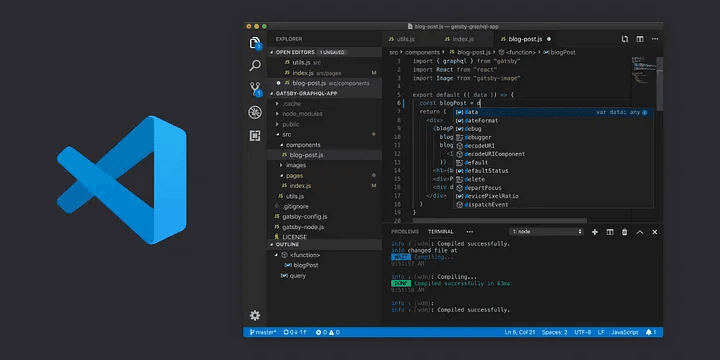
Visual Studio Code (VSCode) is a widely used source code editor that offers a plethora of features and extensions to enhance your productivity and make your coding experience more efficient. With over 28,000 extensions available in the VSCode marketplace, it can be challenging to identify the most useful ones that can help you become more productive.
In this blog post, we'll discuss 10 essential VSCode extensions that can boost your productivity and make your coding life more manageable.
Live Server
Live Server is a must-have extension for web developers. It enables you to see the changes you make to your HTML, CSS, and JavaScript files in real-time. The extension automatically reloads your browser as you make changes, making it easier for you to see the effect of your code.
GitLens
GitLens is an excellent extension for developers who work with Git repositories. It adds many features to the VSCode interface that can help you work with Git more efficiently. GitLens shows you detailed information about each Git commit, including the author, date, and commit message. You can also use it to compare different versions of your code and see the changes made to each file.
Prettier
Prettier is a code formatter that can help you keep your code clean and consistent. It automatically formats your code according to a set of predefined rules, making it easier to read and understand. Prettier supports many programming languages, including JavaScript, TypeScript, CSS, HTML, and JSON.
IntelliSense for CSS, HTML, and JavaScript
IntelliSense is a powerful feature of VSCode that can help you write code more efficiently. The IntelliSense extension adds support for CSS, HTML, and JavaScript, providing you with auto-completion, syntax highlighting, and other features that can speed up your coding. With IntelliSense, you can write code more quickly and with fewer errors.
ESLint
ESLint is a popular linter for JavaScript that can help you identify and fix common coding errors. The ESLint extension adds support for ESLint to VSCode, making it easier for you to see and fix coding errors as you work. You can configure ESLint to check your code against a set of rules, ensuring that your code follows best practices and coding standards.
Path Intellisense
Path Intellisense is a useful extension that can help you work with file paths more efficiently. It provides auto-completion for file paths, making it easier to navigate through your project's files. With Path Intellisense, you can save time and avoid errors when working with file paths.
Code Runner
Code Runner is a useful extension that allows you to run code snippets in many different programming languages. With Code Runner, you can run code snippets in a variety of languages, including JavaScript, Python, Ruby, and PHP, directly in VSCode. This feature can be especially helpful when working with small code snippets or testing code quickly.
Markdown All in One
Markdown All in One is an extension that can help you work with Markdown files more efficiently. It provides many features, including auto-completion, syntax highlighting, and preview mode, making it easier to write and edit Markdown files. With Markdown All in One, you can work with Markdown files more easily and avoid errors.
Code Spell Checker
The Code Spell Checker extension checks your code for spelling mistakes and offers suggestions for corrections. This can be particularly helpful when working with comments or documentation, as it ensures that your writing is clear and error-free.
Code Time
Code Time is an extension that helps you track the time you spend coding. It provides detailed reports on your coding activity, including the time you spend on each file, the time you spend on each language, and more. This can be helpful for identifying productivity patterns and optimizing your workflow.