How to connect to external hosts using HostAliases in Kubernetes deployments 👀
A very useful feature for cases where you need to refer to hostnames or IP addresses from within a Pod!
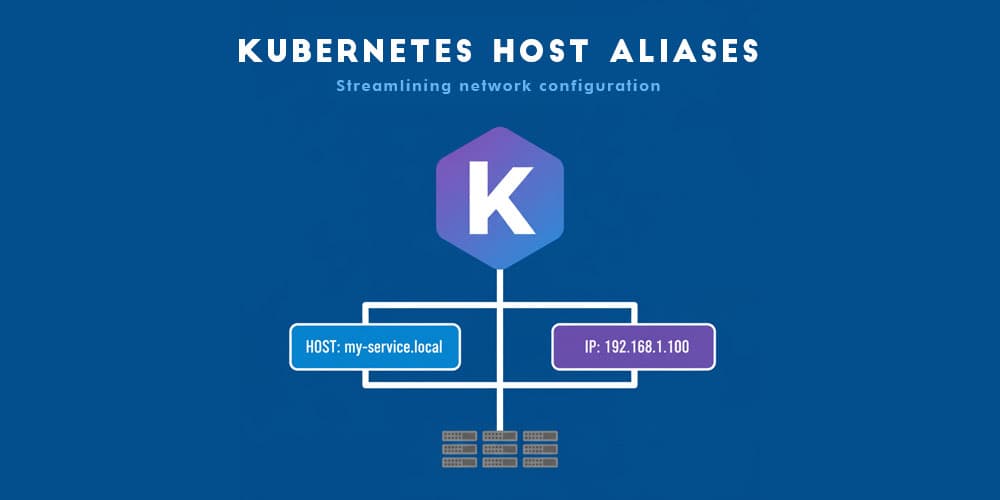
In Kubernetes, HostAliases provide a way to map hostnames and IP addresses to Pod specifications. This feature can be particularly useful for cases where you need to refer to hostnames or IP addresses from within a Pod, such as when communicating with external systems or services running on the host. We'll explore what HostAliases are, why they're useful, and how to use them in your Kubernetes deployments.
What are HostAliases?
HostAliases is a field in a Pod specification that allows you to add hostname and IP address mappings that are injected into the Pod's /etc/hosts file. This file is used by the operating system to map hostnames to IP addresses, making it possible for applications running within the Pod to resolve these hostnames.
Why are HostAliases Useful?
Accessing Services on the Host: If your application needs to communicate with services running on the host machine (such as a database or caching service), you can use HostAliases to map the hostname of the service to the host's IP address.
Local Development: During local development, you might need to access services running on your local machine from within a Pod. HostAliases can help you map the hostname of your local machine to its IP address.
Legacy Applications: Legacy applications that rely on hardcoded IP addresses or hostnames can benefit from HostAliases to ensure they can resolve these addresses correctly.
Using HostAliases in Kubernetes
To use HostAliases in your Kubernetes deployment, you need to include them in the Pod specification. Here's an example Pod specification that uses HostAliases :
apiVersion: v1
kind: Pod
metadata:
name: mypod
spec:
containers:
- name: mycontainer
image: myimage
hostAliases:
- ip: "192.168.1.10"
hostnames:
- "foo.local"
- "bar.local"In this example, we're creating a Pod named mypod with a single container mycontainer that uses the image myimage. We've also specified a HostAliases entry that maps the IP address 192.168.1.10 to the hostnames foo.local and bar.local. These mappings will be injected into the Pod's /etc/hosts file, allowing mycontainer to resolve these hostnames to the specified IP address.
In addition to adding HostAliases directly to Pod specifications, you can also use them in Deployments. Deployments in Kubernetes manage Pods based on a Pod template, making it easy to manage and scale your application. Here's how you can add HostAliases to a Deployment:
apiVersion: apps/v1
kind: Deployment
metadata:
name: myapp
spec:
replicas: 1
selector:
matchLabels:
app: myapp
template:
metadata:
labels:
app: myapp
spec:
containers:
- name: mycontainer
image: myimage
hostAliases:
- ip: "192.168.1.10"
hostnames:
- "foo.local"
- "bar.local"In this example, we've defined a Deployment named myapp with a single replica. The Pod template includes a HostAliases entry, which will be applied to all Pods managed by the Deployment. Any changes to the HostAliases in the Deployment template will be applied to new Pods created by the Deployment controller.