Implementing Docker Compose Healthchecks
Ensure your app's robustness and availability with ease using Healthchecks in Docker Compose files!
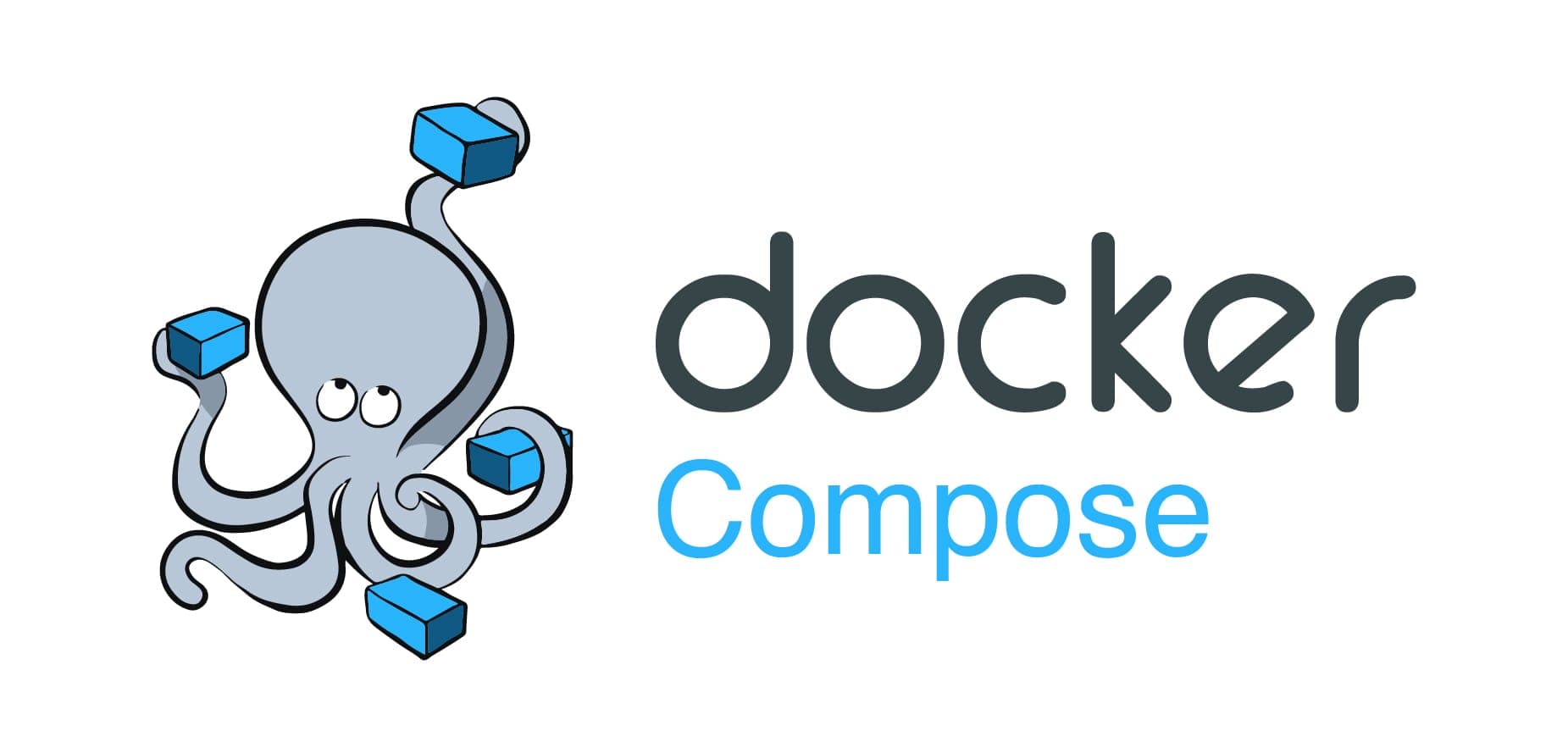
In a containerized environment, monitoring the health of your containers is essential to ensure the smooth operation of your applications. Docker Compose, a popular tool for defining and managing multi-container applications, provides a straightforward way to incorporate health checks into your container setup.
Here, we'll explore the importance of health checks, discuss how to add them to Docker Compose files, and also provide code examples for health checks in common container scenarios, including MongoDB, Nginx, and a Node.js Express backend server.
🤔 Why are Health Checks Important?
Health checks play a vital role in monitoring the status of your containers and services. They allow you to detect and respond to issues promptly, ensuring high availability and reliability.
By adding health checks to your Docker Compose files, you can actively monitor the health of your containers and take appropriate actions based on the results.
➕ Adding Health Checks to Docker Compose Files
To add health checks to your Docker Compose files, you need to define a health check configuration for each service. The health check configuration specifies the command or endpoint that Docker should use to verify the container's health status. Docker periodically executes the configured health check and updates the container's status accordingly.
⚒️ Health Check parameters
When adding health checks to Docker Compose files, there are several parameters available for configuring and fine-tuning the health check behavior. Here's a list of 10 commonly used parameters:
test The `test` parameter defines the command or script to be executed to perform the health check. It can be specified as an array of arguments or a single string. For example, `test: ["CMD", "curl", "-f", "http://localhost/"]` performs an HTTP-based health check using cURL.
interval The `interval` parameter specifies the time interval between consecutive health checks. It defines how frequently Docker should execute the health check. It is specified as a duration, such as `10s` for 10 seconds or `1m` for 1 minute.
timeout The `timeout` parameter determines the maximum time Docker waits for a response from the health check command before considering it as a failure. It sets the timeout duration for each health check execution.
start_period The `start_period` parameter defines the time duration Docker waits before starting the health checks after a container is created. This delay allows the container to initialize before health checks begin.
retries The `retries` parameter sets the number of consecutive failures allowed before Docker considers the container as unhealthy. If the health check command fails repeatedly within the specified number of retries, the container is marked as unhealthy.
disable The `disable` parameter, when set to `true`, disables the health check for the container. This can be useful in scenarios where a specific container does not require health checks.
test_interval The `test_interval` parameter specifies the time duration to wait between consecutive invocations of the health check command. It can be used to control the delay between individual checks within an interval.
retries_delay The `retries_delay` parameter sets the delay between consecutive retries in case of a failed health check. It allows for a pause between retries to avoid overwhelming the container.
exit_on_unhealthy The `exit_on_unhealthy` parameter, when set to `true`, instructs Docker to stop the container if the health check fails. This can be useful to ensure unhealthy containers are automatically stopped and not used in the deployment.
on-failure The `on-failure` parameter specifies the container's behavior when a health check fails. It can be set to one of the following options: `"no-action"` (default), `"pause"`, or `"stop"`. This parameter controls whether the container continues running or is paused or stopped when a health check fails.
These parameters provide flexibility in configuring health checks based on the specific requirements of your containers. By leveraging these parameters effectively, you can monitor and maintain the health of your containers and ensure the smooth operation of your applications.
✨ Examples
Let's explore how to add health checks to Docker Compose files with code examples for MongoDB, Nginx, and a Node.js Express backend server.
1. MongoDB Database Health Check
In this example, we define a health check for a MongoDB container. We use the `mongo` command-line tool to execute a simple query against the database and expect a successful response.
yaml
services:
mongodb:
image: mongo:latest
healthcheck:
test: ["CMD", "mongo", "--eval", "db.stats()"]
interval: 10s
timeout: 5s
retries: 32. Nginx Server Health Check
For an Nginx container, we can use an HTTP-based health check. In this example, we configure the health check to make a GET request to the `/` endpoint and expect a 200 status code response.
yaml
services:
nginx:
image: nginx:latest
healthcheck:
test: ["CMD", "curl", "-f", "http://localhost/"]
interval: 10s
timeout: 5s
retries: 33. Node.js Express Backend Server Health Check
For a Node.js Express backend server, we can define a custom health check endpoint that returns a specific response indicating the server's health status.
yaml
services:
backend:
build: .
ports:
- 3000:3000
healthcheck:
test: ["CMD-SHELL", "curl -fs http://localhost:3000/health || exit 1"]
interval: 10s
timeout: 5s
retries: 3In this example, the health check makes a GET request to the `/health` endpoint of the Node.js Express server and expects a successful response. If the response is not as expected or the endpoint is not reachable, the health check fails.
🤝 Wrapping Up
Adding health checks to your Docker Compose files are crucial for ensuring the health and availability of your containerized applications. By defining health check configurations for each service, you can actively monitor the status of your containers and respond to issues promptly.